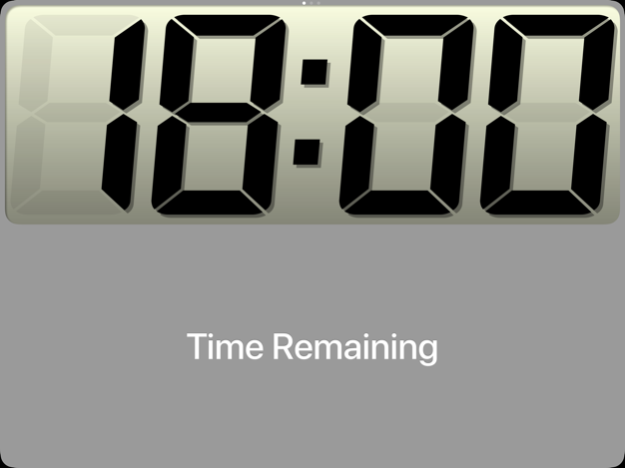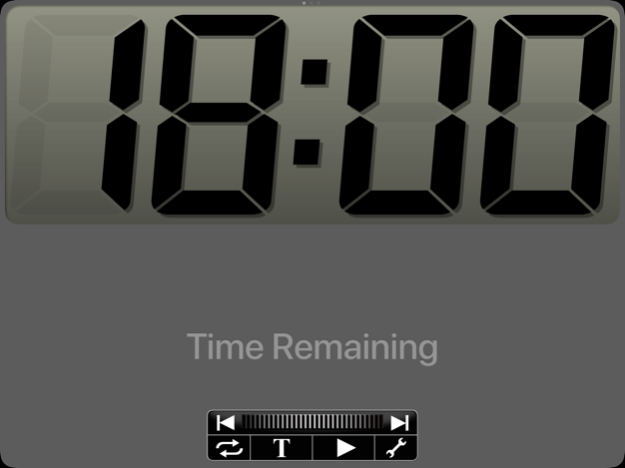Podium Timer Pro 1.1
Continue to app
Paid Version
Publisher Description
The speech timer used by speakers, speech moderators, and AV specialists, either alone, or to remotely control one or multiple other iOS devices (IAP required).
Podium Timer Pro is a simple, elegant, and versatile timer designed for public speakers, and for those timing them. Podium Timer Pro is ready-to-go for individuals, and can be instantly upgraded for use by event staff or AV professionals to synchronize and remotely control one or multiple iOS devices from a single iOS device wirelessly (BluetoothLE-capable devices required).
Whether you are giving a talk, presentation, speech, or lecture, Podium Timer Pro replaces your wristwatch on the podium with something you can actually read and that helps you pace your delivery.
Podium Timer Pro lets you easily configure the length of your talk (up to 99 minutes) as well as the lengths of the three time periods that let you know the end is near. Podium Timer Pro comes with beautiful “skins”, and for each of these looks, you can pick the number colors and effects that are most appropriate for the lighting at your venue.
In addition to the standard countdown timer, Podium Timer Pro also displays the elapsed time as well as the current time. All views can be seen with just a simple swipe of a nervous finger, or Podium Timer Pro can even automatically cycle through the different timers.
You can also include messages or reminders to yourself (or send to others after upgrades) during the talk without missing a beat.
If your job is to time someone's speech, Podium Timer Pro will even keep track of the elapsed time when you (quietly) receive a text message, a calendar reminder, or even a phone call!
As requested by users of our previous apps, Podium Timer and Podium Timer HD, the following features have been added to Podium Timer Pro,
• Runs on any iOS 9.0+ device (e.g. "universal")
• 13 alert sounds configurable for the end of each phase of the talk
• Show or hide timer descriptions depending on lighting
• Flash or do not flash time when talk is running overtime
With either In-App Purchase upgrade,
• Any BluetoothLE-enabled device can act as either the controller/master or as a synchronized clone (e.g. iPhone controls iPad, iPad Mini controls iPhone)
With the Single-Sync upgrade (for smaller events),
• One iOS device can synchronize and control ONE other iOS device
With the Multi-Sync upgrade (for AV professionals and large rooms),
• One iOS device can synchronize and control MULTIPLE other iOS devices
Nov 21, 2017
Version 1.1
This app has been updated by Apple to display the Apple Watch app icon.
Updated screens for the latest iOS devices.
About Podium Timer Pro
Podium Timer Pro is a paid app for iOS published in the Office Suites & Tools list of apps, part of Business.
The company that develops Podium Timer Pro is Don Miller. The latest version released by its developer is 1.1.
To install Podium Timer Pro on your iOS device, just click the green Continue To App button above to start the installation process. The app is listed on our website since 2017-11-21 and was downloaded 9 times. We have already checked if the download link is safe, however for your own protection we recommend that you scan the downloaded app with your antivirus. Your antivirus may detect the Podium Timer Pro as malware if the download link is broken.
How to install Podium Timer Pro on your iOS device:
- Click on the Continue To App button on our website. This will redirect you to the App Store.
- Once the Podium Timer Pro is shown in the iTunes listing of your iOS device, you can start its download and installation. Tap on the GET button to the right of the app to start downloading it.
- If you are not logged-in the iOS appstore app, you'll be prompted for your your Apple ID and/or password.
- After Podium Timer Pro is downloaded, you'll see an INSTALL button to the right. Tap on it to start the actual installation of the iOS app.
- Once installation is finished you can tap on the OPEN button to start it. Its icon will also be added to your device home screen.